| |
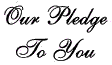 |
We always
return your original video with your new DVD for
all orders |
 |
| We will
always treat your video with care, as though it
is our own |
| We guarantee
you will be pleased with our work, or your money
back |
|
|
| Before you contact us to
place an order, we have a few tips that will help in the
process |
|
How
to prepare for scanning and transfer of print
photos :
|
1. |
Determine which photos
you want to have converted and transferred to
disc.
|
| 2. |
Remove prints from
albums or sleeves. We only scan loose prints.
|
| 3. |
Sort prints,
grouping by date or subject, face up. Within each
group decide in what order you want your photos to
appear on the CD or DVD. You may place a small
piece of masking tape on the back of the photo to
specify it's order within each group. Envelopes or
zip lock bags work great for bundling, labeling
and sorting your groups of photos. No sorting
& grouping is necessary if you do not want the
photos in any specific order.
|
| 4. |
Remove tape,
staples, paper clips, glue or other attachments
from the front of print photos. Tape on the back
of the photos are acceptable. We will not scan
photos that have not been "cleaned-up"
on their front side.
|
| 5. |
Download and Print This Online
Form and fill out completely with the
all necessary information requested. We will need
a completed form to start work on your order.
|
|
|
|
|
|
|
|
|
|
|
|
|
|
|
|
|
|
|
|
|
|
|
|
|
|
|
|
|
|
|
|
|
|



